Compressed camera video stream
This example uses pyAV to fetch and encode a video stream to H.264 video and streams it live
to the Viewer using the VideoStream archetype
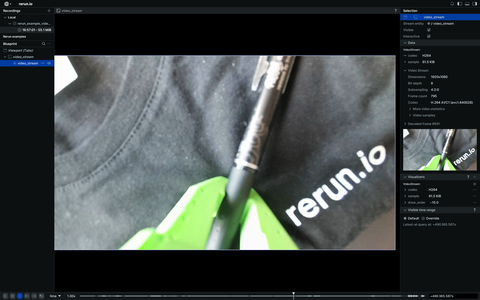
Run the code run-the-code
pip install -e examples/python/camera_video_stream
python -m camera_video_streamDetails details
To learn more about video support in general check the docs page on the topic.
The example first sets up a video stream on an entity called "video_stream" with the H264 codec.
rr.log("video_stream", rr.VideoStream(codec=rr.VideoCodec.H264), static=True)H264 is a very well established codec and well suited for streaming.
Note that in setup_output_stream we specicifially configure pyAV to use low latency encoding.
⚠️ Latency is expected to be well below a second, but as of writing Rerun is not well optimized for low latency video transmission as used for teleoperations. If you need lower latency you should consider tweaking the encoding settings further and configure Rerun's Micro Batching.
For each frame we have to set a new timestamp.
rr.set_time("time", duration=float(packet.pts * packet.time_base))The time set here is the presentation timestamp (PTS) of the frame.
Note that unlike with unlike with VideoAsset,
there's no need to log VideoFrameReference,
to map the video's PTS to the Rerun timeline, since the time at which video samples
are logged directly represents the PTS.
TODO(#10090): In the presence of H.264/H.265 b-frames, separate decode timestamps (DTS) are needed. This is not yet supported.
The frame data, known as a frame-sample since this may contain data relevant for an arbitrary number of frames in the future,
is then logged with:
rr.log("video_stream", rr.VideoStream.from_fields(sample=bytes(packet)))It's best practice to log the codec only once as it never changes, but there is little harm in doing so for every frame:
rr.log("video_stream", rr.VideoStream(codec=rr.VideoCodec.H264, sample=bytes(packet)))